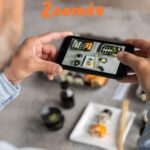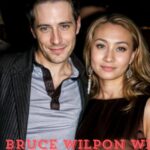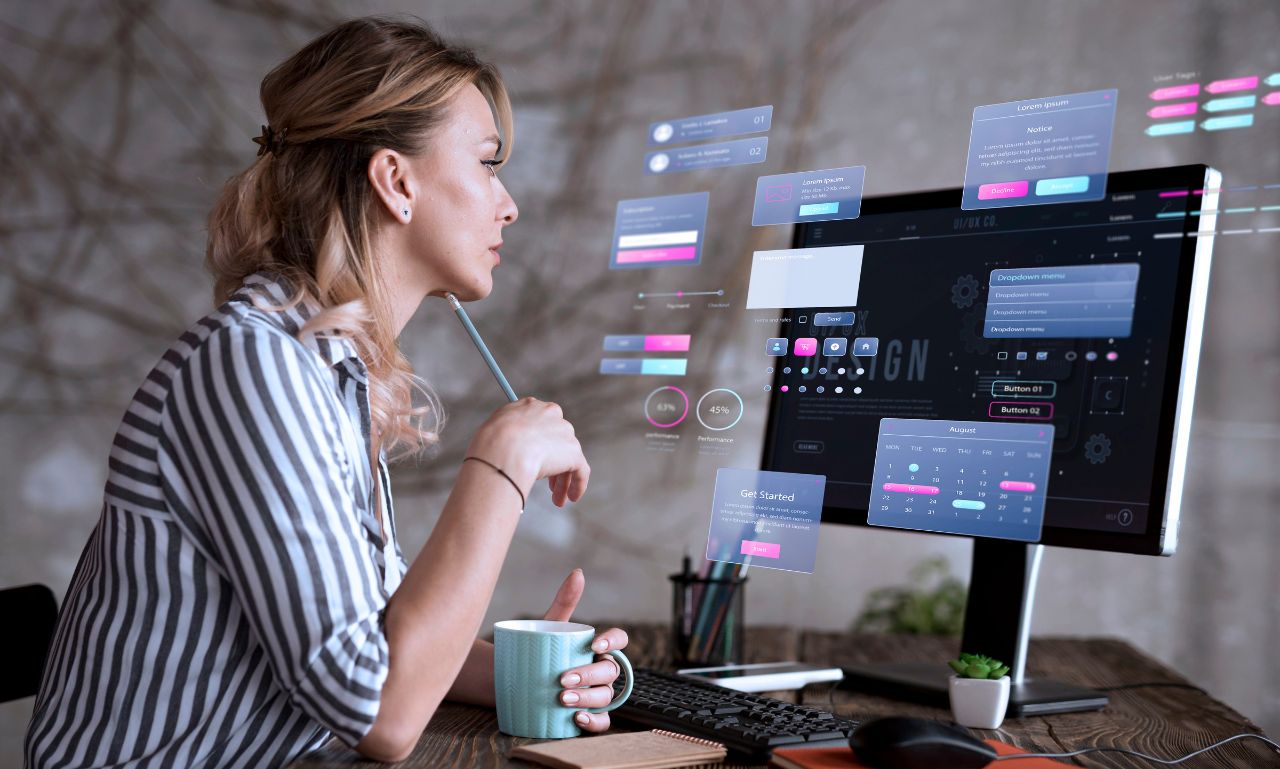Welcome to the dynamic world of Dev Staging, where software development dreams become reality! In this fast-paced digital landscape, having a robust Dev Staging environment is crucial for ensuring seamless transitions from development to production. Let’s explore the best practices and strategies that will help you harness the power of Dev Staging and take your projects to new heights!
Benefits of Using Dev Staging for Software Development
Dev staging offers a range of benefits for software development teams. It provides a separate environment where developers can test new features and updates without impacting the live production system. This isolation ensures that any bugs or issues can be identified and resolved before deployment to the final product.
Moreover, using dev staging allows for thorough testing of code changes in a controlled setting. Developers can simulate real-world scenarios and assess how the software performs under different conditions. This helps in enhancing the overall quality and reliability of the application.
Additionally, dev staging facilitates collaboration among team members by providing a common platform for testing and reviewing changes. It enables seamless communication between developers, testers, and stakeholders to ensure that everyone is aligned on project progress.
Leveraging dev staging as part of the software development process leads to improved efficiency, higher quality deliverables, and greater confidence when moving changes into production environments.
Best Practices for Setting Up a Dev Staging Environment
Setting up a robust Dev Staging environment is crucial for ensuring seamless software development processes. One of the best practices is to mirror the production environment as closely as possible, from hardware configurations to software versions. This helps in identifying any potential issues before deployment.
Another important practice is automating the deployment process using tools like Docker or Kubernetes. Automation streamlines tasks, reduces errors, and improves overall efficiency. Additionally, setting up clear guidelines for code branching and merging in version control systems like Git promotes collaboration and prevents conflicts among team members.
Regularly updating dependencies and conducting performance testing on the staging environment can uncover bottlenecks early on. Implementing security measures such as encryption protocols and access controls safeguards sensitive data during testing phases.
Adhering to these best practices ensures a stable Dev Staging environment that accelerates development cycles while minimizing risks during deployment to production.
Implementing Testing and Quality Assurance on Dev Staging
Once your development work is set up on the staging environment, it’s crucial to implement thorough testing and quality assurance processes. This stage allows you to catch any bugs or issues before they make their way into production, ultimately ensuring a smoother experience for end-users.
Start by creating comprehensive test cases that cover all functionalities of your software. Automated testing tools can streamline this process and help uncover potential issues more efficiently. Regularly run regression tests to ensure new changes haven’t inadvertently affected existing features.
Quality assurance goes beyond just finding bugs – it involves validating that the software meets requirements and functions as expected. Encourage collaboration between developers and QA testers to foster a culture of continuous improvement.
Utilize tools like code reviews, static analysis, and performance testing to enhance the overall quality of your application. By prioritizing testing and QA on dev staging, you’ll be better equipped to deliver a polished product when transitioning to production.
Communication and Collaboration Strategies for Successful Dev Staging
- Effective communication and collaboration are essential components of successful Dev Staging processes.
- Establish clear channels for team members to communicate updates, issues, and progress. Utilize tools like Slack or Microsoft Teams to facilitate real-time discussions and quick resolution of any challenges that arise during the staging phase.
- Encourage regular stand-up meetings where team members can provide status updates, share insights, and address any blockers collectively. This fosters a sense of unity and ensures everyone is aligned on project goals.
- Utilize project management platforms such as Jira or Trello to assign tasks, track progress, and maintain transparency across all stages of development. This helps in identifying potential roadblocks early on and addressing them promptly.
- Additionally, promote a culture of openness where team members feel comfortable sharing ideas, asking questions, and providing feedback constructively. Collaboration thrives in an environment where every voice is valued equally.
By prioritizing effective communication strategies and fostering a collaborative atmosphere within your Dev Staging process, you set the stage for smoother transitions to production environments without delays or misunderstandings.
Monitoring and Troubleshooting in the Dev Staging Process
When it comes to the Dev Staging process, monitoring and troubleshooting play a crucial role in ensuring everything runs smoothly. Keeping a close eye on performance metrics, server health, and application behavior can help detect issues early on before they escalate.
Utilizing tools like logging systems, error tracking software, and performance monitoring solutions can provide valuable insights into the overall health of your staging environment. These tools not only help identify potential bottlenecks but also aid in pinpointing the root cause of any issues that may arise during testing.
Regularly reviewing logs and performance data allows developers to proactively address any anomalies or unexpected behavior. By staying proactive in monitoring, teams can minimize downtime and ensure a seamless transition from staging to production.
Incorporating automated alerts for critical errors or performance thresholds can further streamline the troubleshooting process by notifying team members immediately when an issue arises. This real-time notification system enables rapid response times and efficient resolution of any issues encountered during the staging phase.
The Importance of Documentation and Version Control in Dev Staging
Documentation and version control play a crucial role in the success of the Dev Staging process. Proper documentation ensures that all team members have clear instructions on how to use the staging environment, reducing confusion and errors. It also serves as a reference point for future updates or changes.
Version control allows developers to track modifications made to code, making it easier to identify issues and roll back changes if needed. By maintaining different versions of the software, teams can test new features without compromising the stability of the current build.
Consistent documentation and version control practices promote transparency within the team, enabling everyone to stay on the same page regarding project progress. Additionally, having detailed records simplifies troubleshooting processes by providing insights into previous decisions and actions taken during development.
Incorporating robust documentation standards and version control protocols not only enhances efficiency but also contributes to building a reliable and scalable software product.
Tips for a Smooth Transition from Dev Staging to Production
Transitioning from the development staging environment to production is a critical phase in the software development process. To ensure a smooth transition, it’s essential to conduct thorough testing and QA checks on the staging environment before deployment. This helps identify any potential issues or bugs that could impact the production release.
Another tip for a seamless transition is to involve all stakeholders, including developers, testers, project managers, and system administrators, in the deployment process. Clear communication and collaboration among team members are key to successfully moving from staging to production.
Monitoring tools can also play a crucial role in detecting any performance issues or errors post-deployment. By setting up monitoring systems in place beforehand, you can proactively address any issues that may arise during the transition phase.
Additionally, documenting all changes made during the staging process and ensuring version control is maintained can help track modifications effectively. This not only aids in troubleshooting but also ensures transparency throughout the deployment process.
By following these tips and best practices diligently, you can streamline your transition from dev staging to production seamlessly and with minimal disruptions.
Conclusion
Dev Staging is a crucial component in the software development process, offering numerous benefits such as risk mitigation, increased collaboration, and improved product quality. By following best practices for setting up a Dev Staging environment, implementing thorough testing and quality assurance processes, fostering communication and collaboration among team members, monitoring progress effectively, and maintaining detailed documentation along with version control, you can ensure a smooth transition from Dev Staging to production.
Remember that successful Dev Staging requires dedication, attention to detail, and a commitment to continuous improvement. By incorporating these strategies into your development workflow and embracing the importance of Dev Staging in the overall project lifecycle, you will be well-equipped to deliver high-quality software products efficiently and effectively. Embrace the power of Dev Staging in your development process today!